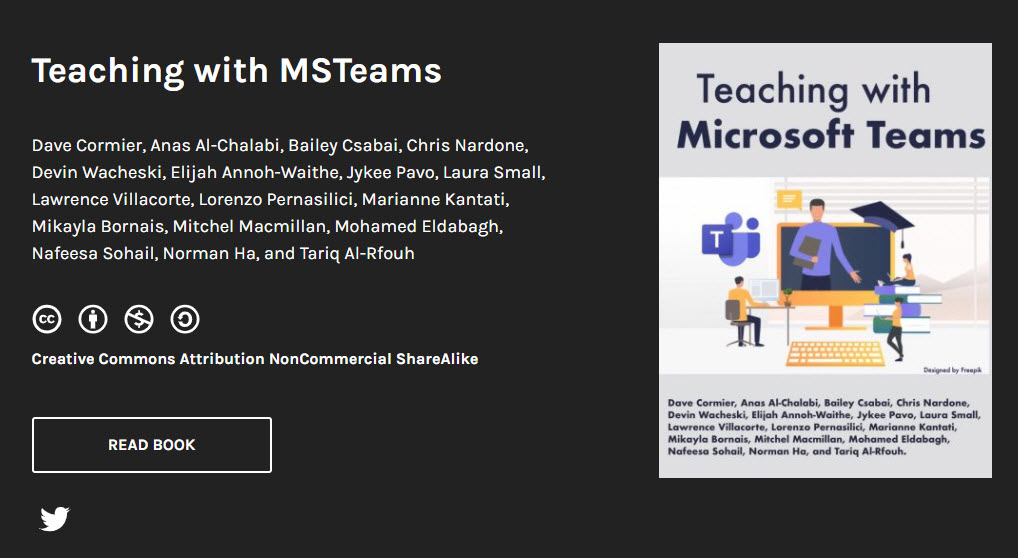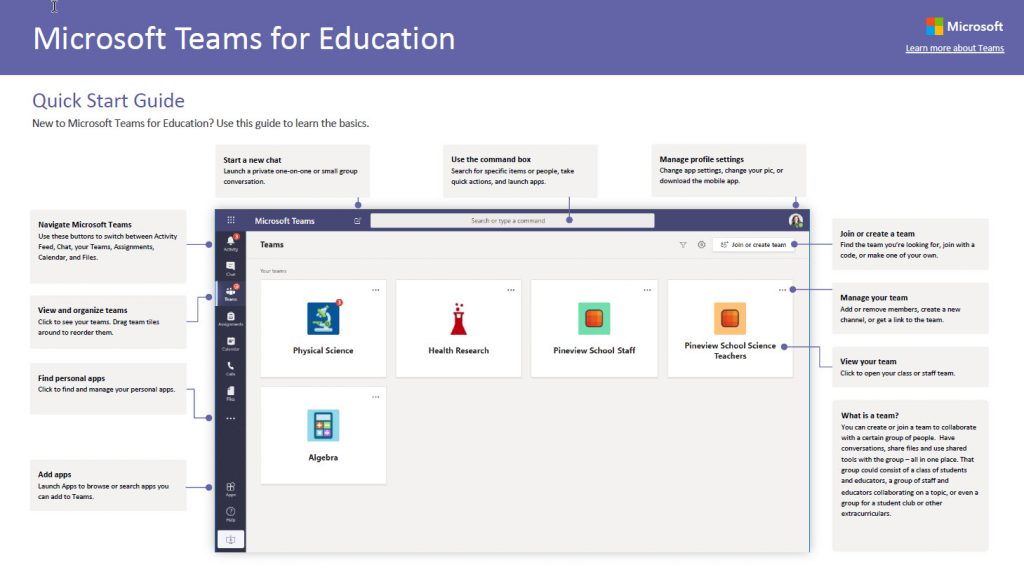Microsoft Teams
Microsoft Teams is a persistent, chat-based collaboration platform complete with document sharing, online meetings, and many more extremely useful features for communication with students and colleagues.
Having a common, shared team space is key to being able to make creative decisions and communicate with one another. Microsoft Teams makes this much easier to achieve, especially during this time when we are all working and teaching and learning remotely.
Features of Microsoft Teams
Teams and channels
Teams are made up of channels, which are conversation boards between teammates.
Conversations within channels and teams
All team members can view and add to different conversations in the general channel and can use an @ function to invite other members to different conversations, not unlike Slack.
Chat function
The basic chat function is commonly found within most collaboration apps and can take place between teams, groups and individuals.
Breakout rooms
Video meetings in Microsoft Teams now have the option for the meeting host to divide participants into breakout rooms for small group discussions. The host can automatically or manually assign participants to each room.
Document storage in SharePoint
Every team who uses Microsoft Teams will have a site in SharePoint Online, which will contain a default document library folder. All files shared across all conversations will automatically save to this folder. Permissions and security options can also be customized for sensitive information. The Microsoft Teams document library can also be synced with OneDrive personal storage.
Online video calling and screen sharing
Enjoy seamless and fast video calls. A good video call feature is great to have on a collaboration platform. One can also enjoy simple and fast desktop sharing for technical assistance and multi-user, real-time collaboration.
Online meetings
This feature can help enhance your communications, company-wide meetings, and even training with an online meetings function that can host up to 10,000 users. Online meetings can include anyone outside or inside an organization. This feature also includes a scheduling aid, a note-taking app, file uploading, and in-meeting chat messaging.
Audio conferencing
This is a feature you won’t find in many collaboration platforms. With audio conferencing, anyone can join an online meeting via phone. With a dial-in number that spans hundreds of cities, even users that are on the go can participate with no internet required.