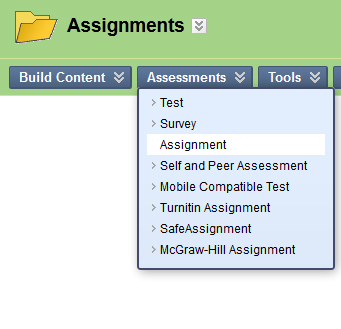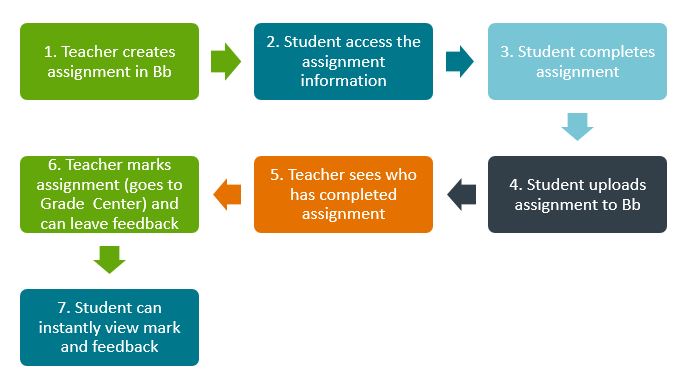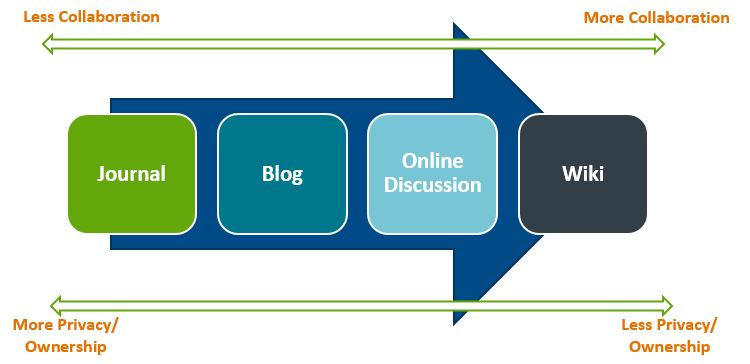Moving assignments online
One strategy that you may wish to consider in your academic year completion plan is to move assignments online. There are many assessment options to effectively assess how well students achieve learning outcomes in an online learning experience.
If you decide to have students submit assignments online that are usually handed in during class time, Blackboard has the capability to accept digital files. Using the Blackboard Assignment function rather than email is the recommended option.
Traditional assignments can be anything from essays, reports, excel spreadsheets, PowerPoint presentations or images.
To access the Assignment function in Blackboard, ensure the Edit Mode is on and select Assessments > Assignment.
Benefits of Blackboard assignments vs. email
When assignments are submitted via Blackboard Assignment function, teachers have additional tracking, marking and organizing features compared to having students email assignments.
You may decide to move collaborative or reflective assignments online. Blackboard supports journals, blogs, discussion boards and wikis.
When you are deciding on which tool to use, it is important to determine the purpose. For example, a wiki can be an effective tool for collaborative assignment such as a group essay, whereas a journal can be used for private, reflective activities.
Students may require additional supports to be successful in submitting traditional or collaborative assignments within Blackboard.
In addition to the written assignment instructions, rubrics, etc., students will need to know how to submit or participate in the online activities.
IT has created many tip sheets that you can attach to your assignment instructions. You can also create a quick screencast walking the students through the assignment and submission.